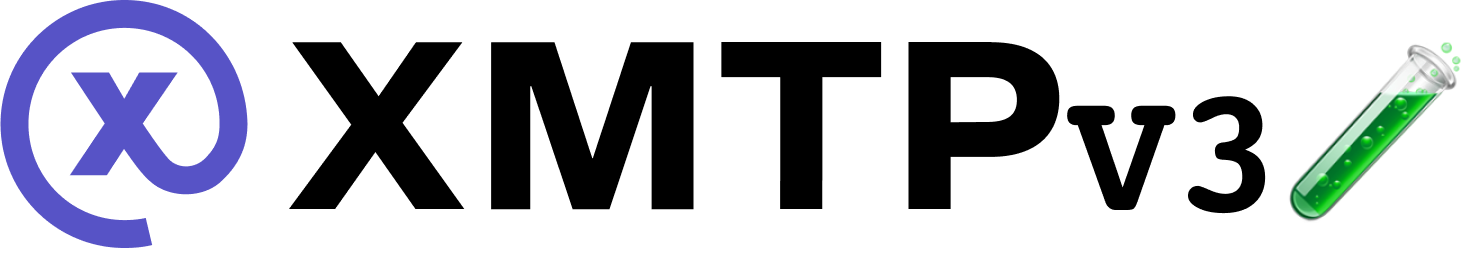Build a chat inbox
Create or build a client
Create an account SigningKey
This code defines two functions that convert different types of Ethereum accounts—Externally Owned Accounts (EOAs) and Smart Contract Wallets (SCWs)—into a unified Signer interface. This ensures that both account types conform to a common interface for message signing and deriving shared secrets as per MLS (Message Layer Security) requirements.
-
For an EOA, the
convertEOAToSignerfunction creates a signer that can get the account address and sign messages and has placeholder methods for wallet type, chain ID, and block number.React Native// Example EOA export function convertEOAToSigner(eoaAccount: EOAAccount): Signer { return { getAddress: async () => eoaAccount.address, signMessage: async (message: string | Uint8Array) => eoaAccount.signMessage({ message: typeof message === 'string' ? message : { raw: message }, }), walletType: () => undefined, // Default: 'EOA' getChainId: () => undefined, getBlockNumber: () => undefined, } } -
For an SCW, the
convertSCWToSignerfunction similarly creates a signer but includes specific implementations for wallet type and chain ID, and an optional block number computation.React Native// Example SCW export function convertSCWToSigner(scwAccount: SCWAccount): Signer { return { getAddress: async () => scwAccount.address, signMessage: async (message: string) => { const byteArray = await scwAccount.signMessage(message) return ethers.utils.hexlify(byteArray) // Convert to hex string }, walletType: () => 'SCW', getChainId: async () => 8453, // https://chainlist.org/ getBlockNumber: async () => undefined, // Optional: will be computed at run }; }
Create an XMTP client
Create an XMTP MLS client that can use the signing capabilities provided by the SigningKey parameter. This SigningKey links the client to the appropriate EOA or SCW.
Client.createV3(SigningKey, {
env: 'production', // 'local' | 'dev' | 'production'
enableV3: true,
dbEncryptionKey: keyBytes, // 32 bytes
})Should work the same as it does in V2 Client.create(SigningKey, ClientOptions)
Build an existing client
Build, or resume, an existing client that's logged in and has an existing local database.
Client.buildV3(address, {
env: 'production', // 'local' | 'dev' | 'production'
enableV3: true,
dbEncryptionKey: keyBytes, // 32 bytes
}) Replaces V2 Client.createFromKeyBundle(bundle)
Check if an address is reachable on V3
The first step to creating a conversation is to verify that participants’ addresses are reachable on XMTP V3. The canGroupMessage method checks each address’ compatibility with V3, returning a response indicating whether each address can receive V3 messages.
Once you have the verified V3 addresses, you can create a new conversation, whether it is a group chat or direct message (DM).
// Request
const canMessageV3 = await alix.canGroupMessage([
'0xcaroAddress',
'0xboAddress',
'0xV2OnlyAddress',
'0xBadAddress',
])
// Response
{
"0xcaroAddress": true,
"0xboAddress": true,
"0xV2OnlyAddress": false,
"0xBadAddress": false,
}Create a conversation
Create a new group chat
Once you have the verified V3 addresses, create a new group chat:
// New Group
const group = await alix.conversations.newGroup([bo.address, caro.address])
// New Group with Metadata
const group = await alix.conversations.newGroup([bo.address, caro.address], {
name: 'The Group Name',
imageUrlSquare: 'www.groupImage.com',
description: 'The description of the group',
permissionLevel: 'admin_only' // 'all_members' | 'admin_only'
})Create a new DM
Once you have the verified V3 addresses, create a new DM:
const dm = await alix.conversations.findOrCreateDm(bo.address)Replaces V2 functionality client.conversations.newConversation(address)
List conversations and messages
List new group chats or DMs
Get any new group chats or DMs from the network:
await alix.conversations.syncConversations()Does not refetch existing conversations
List new messages
Get new messages from the network for all existing group chats and DMs in the local database:
await alix.conversations.syncAllConversations()Does not refetch existing messages or messages for inactive group chat conversations
List existing group chats or DMs
Get a list of existing group chats or DMs in the local database, ordered either by createdAt date or lastMessage.
// List ConversationContainer items by createdAt date
await alix.conversations.listConversations()
// List ConversationContainer items by lastMessage but only return specified fields
await alix.conversations.listConversations({
members: false,
consentState: false,
description: false,
creatorInboxId: false,
addedByInboxId: false,
isActive: false,
lastMessage: true,
},
'lastMessage') // 'createdAt' | 'lastMessage'Replaces V2 functionality client.conversations.list()
Stream conversations and messages
Stream all group chats and DMs
Listens to the network for new group chats and DMs. Whenever a new conversation starts, it triggers the provided callback function with a ConversationContainer object. This allows the client to immediately respond to any new group chats or DMs initiated by other users.
await alix.conversations.streamConversations(
async (conversation: ConversationContainer<any>) => {
// Received a conversation
}
)Replaces V2 client.conversations.stream()
Stream all group chat and DM messages
Listens to the network for new messages within all active group chats and DMs. Whenever a new message is sent to any of these conversations, the callback is triggered with a DecodedMessage object. This keeps the inbox up to date by streaming in messages as they arrive.
await alix.conversations.streamAllConversationMessages(
async (message: DecodedMessage<any>) => {
// Received a message
}
)Replaces V2 client.conversations.streamAllMessages()
Helper methods and class interfaces
Conversation helper methods
Use these helper methods to quickly locate and access specific conversations—whether by ID, topic, group ID, or DM address—returning the appropriate ConversationContainer, group, or DM object.
// Returns a ConversationContainer
await alix.conversations.findConversation(conversation.id)
await alix.conversations.findConversationByTopic(conversation.topic)
// Returns a Group
await alix.conversations.findGroup(group.id)
// Returns a DM
await alix.conversations.findDm(bo.address)ConversationContainer interface
Serves as a unified structure for managing both group chats and DMs. It provides a consistent set of properties and methods to seamlessly handle various conversation types.
https://github.com/xmtp/xmtp-react-native/blob/main/src/lib/ConversationContainer.ts
Group class
Represents a group chat conversation, providing methods to manage group-specific functionalities such as sending messages, synchronizing state, and handling group membership.
https://github.com/xmtp/xmtp-react-native/blob/main/src/lib/Group.ts
Dm class
Represents a DM conversation, providing methods to manage one-on-one communications, such as sending messages, synchronizing state, and handling message streams.
https://github.com/xmtp/xmtp-react-native/blob/main/src/lib/Dm.ts